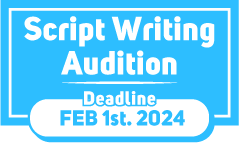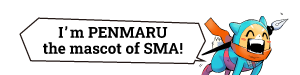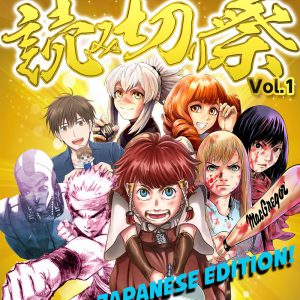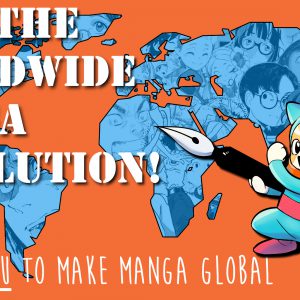During the running of the first year round, we had many questions asked by applicants! Here is a summary of the questions asked, regarding “How to draw for SILENT MANGA AUDITION®”!
First, please check the Rules and Guidelines page where we cover most of the questions! If your question is not found on that page or answered below, please do contact us on Facebook or mail us!
DRAWING YOUR MANGA
1. Language to be used in “Silent Manga”
“Slient Manga” for Manga-Audition entry is not reliant on language, as it is judged purely by graphics execution, of story telling. Though it helps to have brief intro and ending sentence, as in examples on our website. Onomatopoeia are good, in any language. When “drawing” onomatopoeia, we recommend drawing them graphical, so a reader can understand or educatedly guess, its meaning.
Applications can be in any language. No need to find a Japanese translator. Please apply in the language you feel most comfortable in!
2. Number of pages / Length of work
The page limit is set from 5 to 17 pages, However we advice applicants to stay minimal in volume, as too many pages will dilutes the purpose of “Manga-Audition”. The aim is to make it easy for you to demonstrate your ability in storytelling, utilizing Manga-style graphics and drawing only, without dialogues. Some examples are only 5 pages but it perfectly demonstrates how a scene can be conveyed in style of manga, without words. For that purpose, we advise all applicants to stay sharp and be focused on doing just one moment, one scene, of a story. The quality of execution is what matters, not the quantity. Saying that, we highly value commitments! If you find the challenge to be exciting, it is advisable that you try several of different short stories. Rather than one long story, which may be too difficult to tell without words.
3. Canvas size, Data Format and Page Order
We have made a guide to Manga drawing paper. Please refer to the PDF, Download and use as a template if your application allows it: https://docs.google.com/viewerng/viewer?url=https://www.manga-audition.com/wp-content/themes/sma-original/assets/img/rule-guideline/ZMA-MangaPaperGuide.pdf
[Canvas size] For drawing on paper, if available use JIS Standard B4 (257 × 364)size.
If not, use any paper size you can easily obtain. Final output size, that is printed, trimmed and bound as a book, is “Width 220 mm x Height 310 mm” – That is inclusive of in-page content margin (“20mm” all around), but exclusive of “3mm” trimming margin ( the gutter ).
Draw fully to the outer trim margin, (including the 3mm gutter), and remember the gutter will be TRIMED OFF. “20mm” safe margin MAY be trimmed off, when printed in reduced size (like the tankobon), or on paper standards different to ISO/JAPAN B-series. (like being re-printed as part of another magazine that is in A4 size.) Safe margin is also used to display advertisement and miscellaneous notes in the magazine.
If “B4” Size paper is not easy to find You can use any size such as A4 or US Letter, But keep aspect ratio unchanged. eg. Draw in 90% size (279 x 198mm, 18mm margin, + around 3mm trim), to fit A4 paper.
#As long as you keep the ratio and resize the dimensions as a whole , it shouldn’t cause too much of a problem. You will NEVER be disqualified for small errors.
Please use paper that you can obtain in volume, as no doubt you will be drawing lots 😉
[Data Format] To send in data, it should be around above size, EACH page less than 2MB, recommended resolution is 600dpi or more, @1bit per pixel. for black and white. If in colour, 300dpi or higher resolution, though be advised that if your work is to be published, it will most likely be in black and white. Make sure the software that you use for drawing is set to monochrome/greyscale.
Each entry should be a set of JPG files, named in sequence with page numbers 01, 02, 03… attached at the end of file name.
Failure to name your files correctly may result in pages displayed in wrong order. It is your responsibility to ensure the pages you present to us are titled correctly. In addition, if your Manga is chosen to go press, we may request ready-for-print quality data. That should be “layer flattened” .psd or .tiff files. We DO NOT advise use of PDF format when making entry, as it will complicate the upload and conversion process. If using PDF for file delivery, we only accept PDF that are produced by Adobe application, as there are many PDF producing software, many of which produce corrupt data which will cause problems with image manupilation.
When sending files, always collect all files in one folder, and name them so they list in correct order.
[Page naming]
Beware Mac users, if you have more than 10 pages. If files named like : “_1.jpg, _2.jpg … _10.jpg”, you will have your page order mixed up, even though your Mac finder may show them in correct order. Many systems will see the file order as : “_1.jpg, _10.jpg, then _2.jpg…” always add a leading Zero for numbers larger than single digit!!!)
[Double Page Spread – An image that goes across two pages] Each page of Manga should be saved as single image files, unless the image is intended to go across a double page spread. A spread image should be made as one wide image, and not two separate images. Please also see some examples from previous award winners work for reference.
[Page order] There is no regulations relating to the page order, however if your work is to be published on Comic ZENON, all other manga are in Japanese standard “Right-to-Left” page order. Following this may make it easy for the readers to appreciate your Manga. Looking back at the first year round entries, most seemed to use the “Right-to-Left” page order. Indicating the page order clearly in the first page, may be good for the readers convenience!
First, please check the Rules and Guidelines page where we cover most of the questions! If your question is not found on that page or answered below, please do contact us on Facebook or mail us!
DRAWING YOUR MANGA
1. Language to be used in “Silent Manga”
“Slient Manga” for Manga-Audition entry is not reliant on language, as it is judged purely by graphics execution, of story telling. Though it helps to have brief intro and ending sentence, as in examples on our website. Onomatopoeia are good, in any language. When “drawing” onomatopoeia, we recommend drawing them graphical, so a reader can understand or educatedly guess, its meaning.
Applications can be in any language. No need to find a Japanese translator. Please apply in the language you feel most comfortable in!
2. Number of pages / Length of work
The page limit is set from 5 to 17 pages, However we advice applicants to stay minimal in volume, as too many pages will dilutes the purpose of “Manga-Audition”. The aim is to make it easy for you to demonstrate your ability in storytelling, utilizing Manga-style graphics and drawing only, without dialogues. Some examples are only 5 pages but it perfectly demonstrates how a scene can be conveyed in style of manga, without words. For that purpose, we advise all applicants to stay sharp and be focused on doing just one moment, one scene, of a story. The quality of execution is what matters, not the quantity. Saying that, we highly value commitments! If you find the challenge to be exciting, it is advisable that you try several of different short stories. Rather than one long story, which may be too difficult to tell without words.
3. Canvas size, Data Format and Page Order
We have made a guide to Manga drawing paper. Please refer to the PDF, Download and use as a template if your application allows it: https://docs.google.com/viewerng/viewer?url=https://www.manga-audition.com/wp-content/themes/sma-original/assets/img/rule-guideline/ZMA-MangaPaperGuide.pdf
[Canvas size] For drawing on paper, if available use JIS Standard B4 (257 × 364)size.
If not, use any paper size you can easily obtain. Final output size, that is printed, trimmed and bound as a book, is “Width 220 mm x Height 310 mm” – That is inclusive of in-page content margin (“20mm” all around), but exclusive of “3mm” trimming margin ( the gutter ).
Draw fully to the outer trim margin, (including the 3mm gutter), and remember the gutter will be TRIMED OFF. “20mm” safe margin MAY be trimmed off, when printed in reduced size (like the tankobon), or on paper standards different to ISO/JAPAN B-series. (like being re-printed as part of another magazine that is in A4 size.) Safe margin is also used to display advertisement and miscellaneous notes in the magazine.
If “B4” Size paper is not easy to find You can use any size such as A4 or US Letter, But keep aspect ratio unchanged. eg. Draw in 90% size (279 x 198mm, 18mm margin, + around 3mm trim), to fit A4 paper.
#As long as you keep the ratio and resize the dimensions as a whole , it shouldn’t cause too much of a problem. You will NEVER be disqualified for small errors.
Please use paper that you can obtain in volume, as no doubt you will be drawing lots 😉
[Data Format] To send in data, it should be around above size, EACH page less than 2MB, recommended resolution is 600dpi or more, @1bit per pixel. for black and white. If in colour, 300dpi or higher resolution, though be advised that if your work is to be published, it will most likely be in black and white. Make sure the software that you use for drawing is set to monochrome/greyscale.
Each entry should be a set of JPG files, named in sequence with page numbers 01, 02, 03… attached at the end of file name.
Failure to name your files correctly may result in pages displayed in wrong order. It is your responsibility to ensure the pages you present to us are titled correctly. In addition, if your Manga is chosen to go press, we may request ready-for-print quality data. That should be “layer flattened” .psd or .tiff files. We DO NOT advise use of PDF format when making entry, as it will complicate the upload and conversion process. If using PDF for file delivery, we only accept PDF that are produced by Adobe application, as there are many PDF producing software, many of which produce corrupt data which will cause problems with image manupilation.
When sending files, always collect all files in one folder, and name them so they list in correct order.
[Page naming]
Beware Mac users, if you have more than 10 pages. If files named like : “_1.jpg, _2.jpg … _10.jpg”, you will have your page order mixed up, even though your Mac finder may show them in correct order. Many systems will see the file order as : “_1.jpg, _10.jpg, then _2.jpg…” always add a leading Zero for numbers larger than single digit!!!)
[Double Page Spread – An image that goes across two pages] Each page of Manga should be saved as single image files, unless the image is intended to go across a double page spread. A spread image should be made as one wide image, and not two separate images. Please also see some examples from previous award winners work for reference.
[Page order] There is no regulations relating to the page order, however if your work is to be published on Comic ZENON, all other manga are in Japanese standard “Right-to-Left” page order. Following this may make it easy for the readers to appreciate your Manga. Looking back at the first year round entries, most seemed to use the “Right-to-Left” page order. Indicating the page order clearly in the first page, may be good for the readers convenience!