
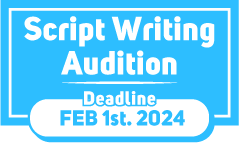

1.1 The “language” of Silent Manga
1.2 Page count
1.3 Canvas size
1.4 Drawing digitally
1.5 Reading order
1.6 Submitting multiple works
2.1 Preparing the image data of your work (data format)
2.2 Preparing your work information (public/private)
2.3 Deadline
3.1 Step 1: Creating an account
3.2 Step 2: Uploading your manga
3.3 Checking your entry has loaded successfully
3.4 Editing an entry
Silent Manga is a story told entirely through illustration, without the use of dialogue. Judged entirely on the ability to tell an entertaining, wordless short story, you may however make use of onomatopoeia by incorporating SFX into your art.
Examples:
http://ma-dev-main.coamix.net/en/examples/
http://ma-dev-main.coamix.net/share/pdf/ex5_PumpkinHead.pdf
The page count for a single Manga Audition entry is 31 pages or less.
The aim of the Manga Audition is to demonstrate your ability to tell a simple story through a visual narrative. Consequently, the shorter the page count, the easier it is to achieve this goal. It’s the quality of this ability, rather than the quantity that counts.
If “B4” Size paper is available:
Many artists use drawing software such as Clip Studio, Manga Studio, GIMP, Adobe Photoshop, MediBang Paint, etc. in their creation. Just as we welcome all drawing methods, any and all digital drawing tools are welcome in SMA. However, please remember to NOT use any copyrighted materials as part of your creation.
Pre-set tools like brushes and screen tones are welcome, but preset photos or drawings of people and backgrounds are forbidden by the submission agreement as their use may be copyright infringement. The ONLY exception is photos you’ve taken yourself.
The reading order of your Silent Manga must be the Japanese standard Right-to-Left. Make sure you utilize the first page to begin your story, rather than using it as a title page.
We actively encourage multiple works, however the maxim “quality over quantity” also applies. If you feel your multiple works perfectly capture the theme and is a worthy contender, please send them in.
Please prepare image data of your work according to the format below. (One image file for each page / two-page spread divided into two image files)

If the file name is not correct, it may be displayed in the wrong order after uploading.
[Correct example] page_001.jpg, page_002.jpg, etc. …
[Incorrect example] page1.jpg / 1_page.jpg, etc. …
*ATTENTION If you name the first file “01”, make sure to omit the first zero when you reach double figures (e.g. _10.jpg, _11.jpg, _12.jpg etc.)
[Correct example] page_09.jpg, page_10.jpg, etc. …
[Incorrect example] page_09.jpg, page_010.jpg, etc. …
The following information is required when you upload your entry on our web system. Please prepare the following in advance:
When your manga is published on our website at the time of the event results announcement.
This information is necessary at the registration stage in the event of winning an award. All information will be treated with strictest privacy.
The deadline for each audition is listed on the audition page. All entries are valid up until 23:59 in your countries timezone on the deadline date*. In case of mailed entries, the postmark must be within the deadline limit.
*However, we will consider delays due to internet connectivity issues, etc. In this case, the SILENT MANGA AUDITION Committee will approve your entries, so please do not panic even after the deadline.
Once you have completed your manga, you will need to create an account to upload it. For those who have already set up an account, please skip to “Step 2: How to enter the Audition”.
Entry portal (Create account / Log in) >>
*Your username will be used for all future log ins and cannot be changed later.
*For security reasons, username and password you entered will NOT be sent by e-mail. Please keep it in a safe place.

* In cases of log in issues, click “Lost Password” to reissue your password or contact the SMAC! Editorial department.

If you fail to upload images, please use the Quick Uploader.
*No need for registration. Refer to the page informations details to know how to upload your work correctly.
In the side menu, click “DASHBOARD”.
Initially, your entry will have “1. Awaiting verification” status. The SMAC! Editorial team will confirm each new entry, so please allow 5-10 days for this to happen. (You will receive an email when this has occurred).
Please ensure that your entry is displayed correctly in the viewer. If you experience any problems, please use the “CONTACT SMAC! EDITORIAL” box to send a message.
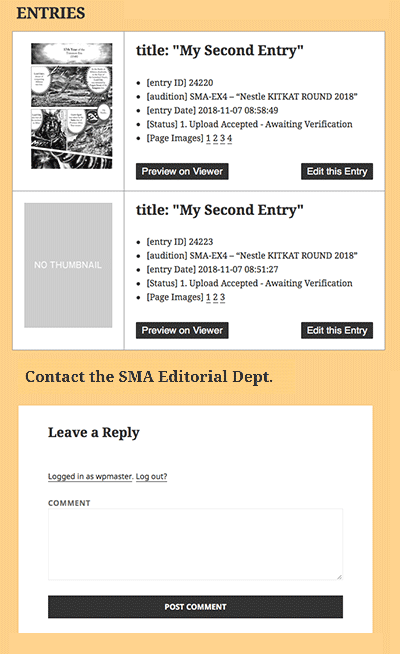

[End of FAQ]